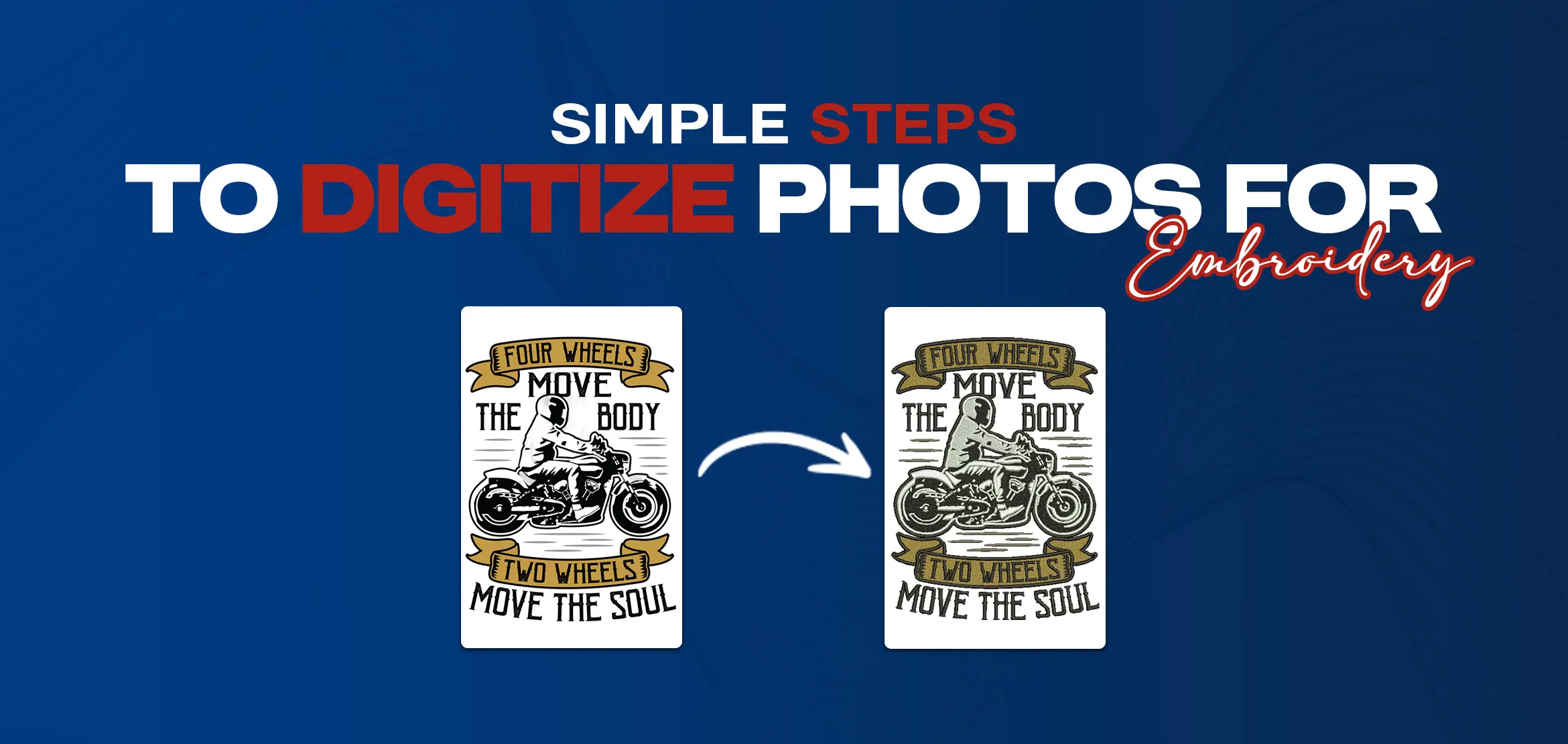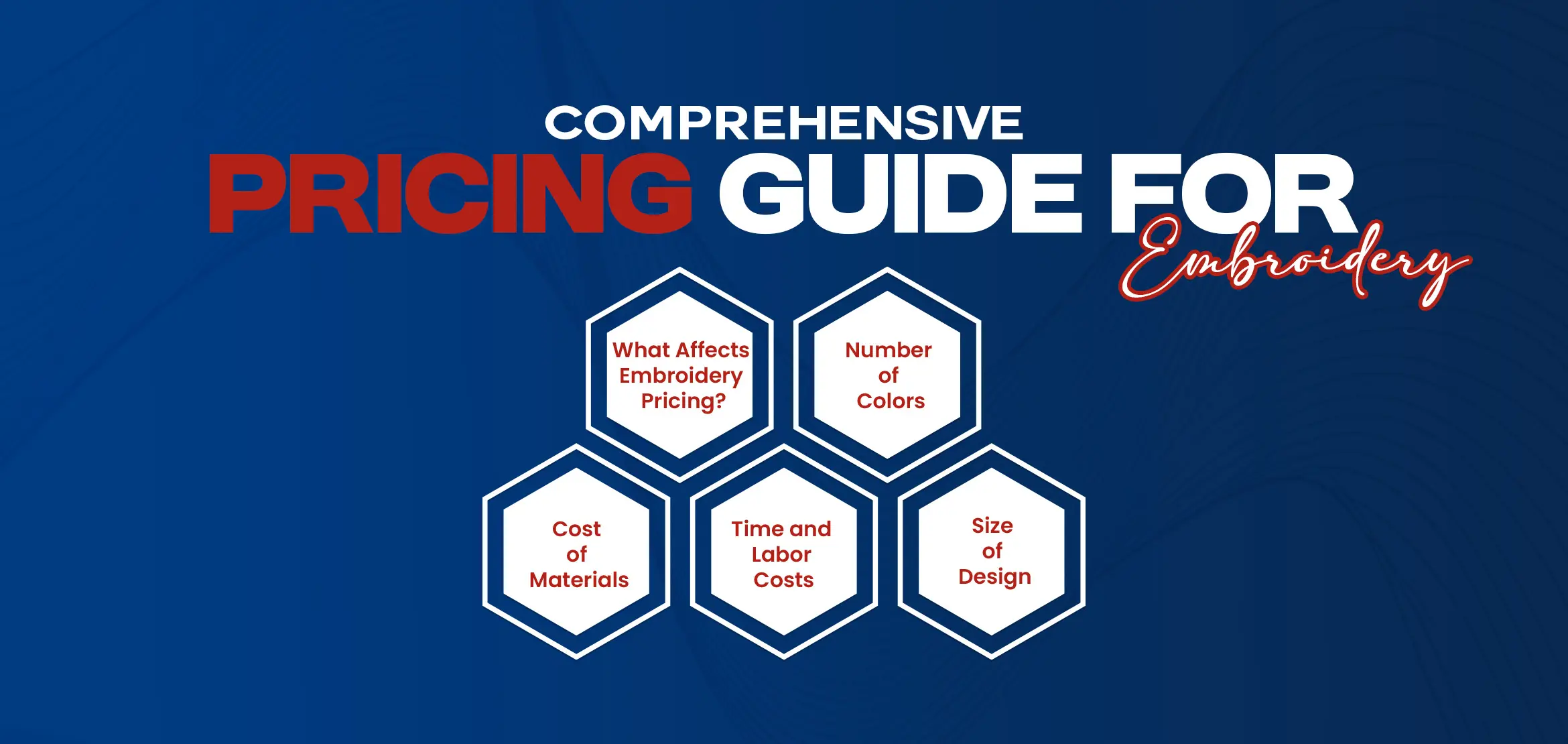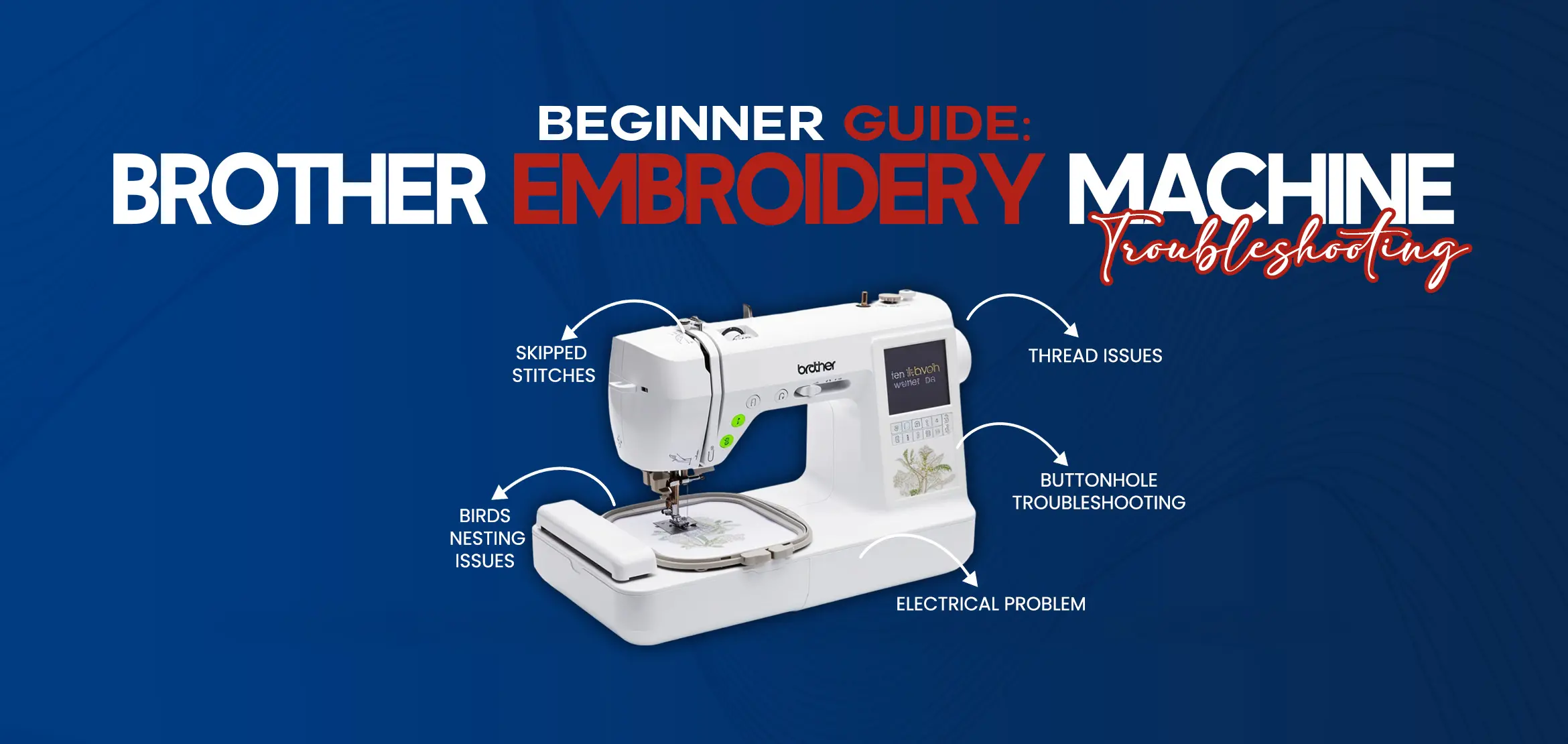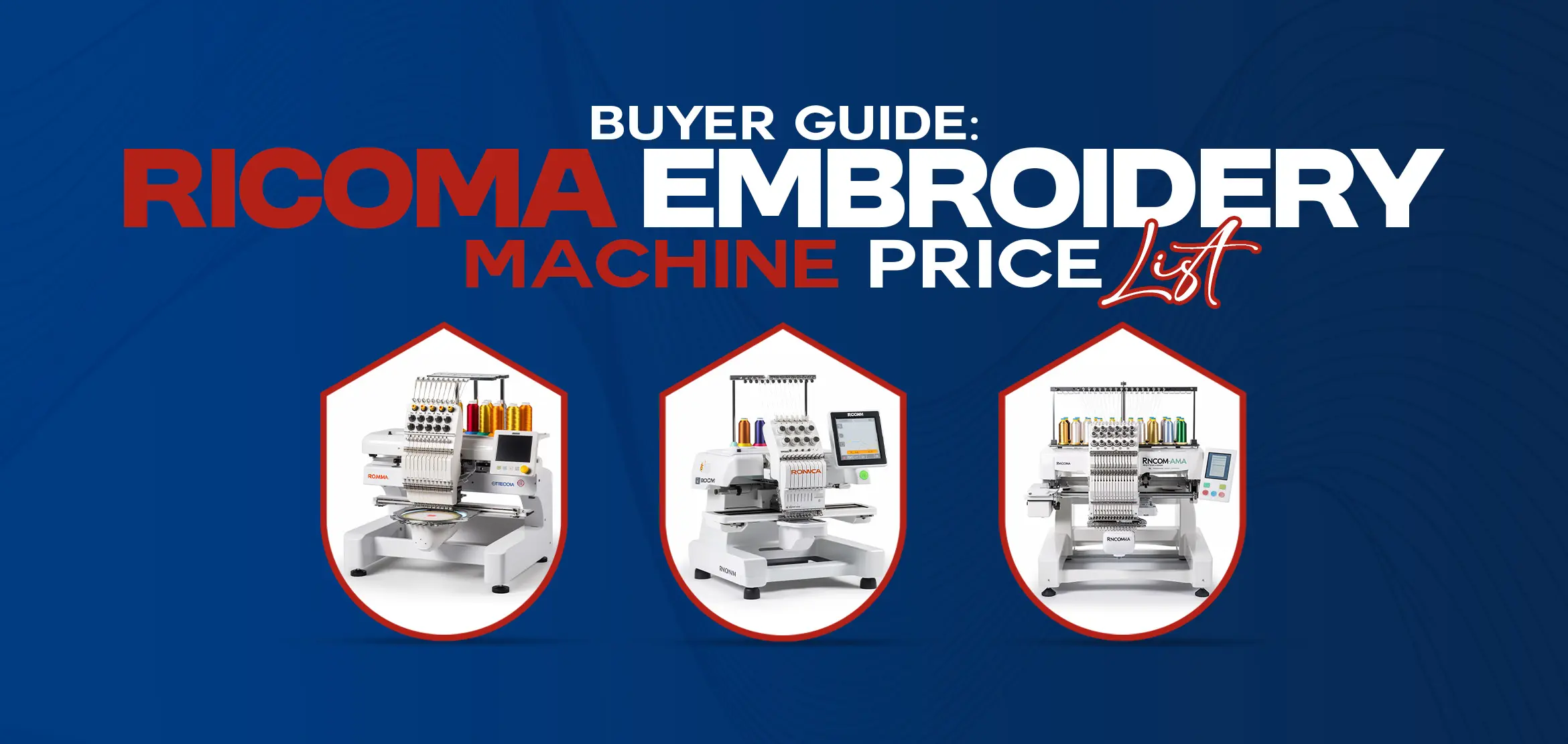Beginner Guide: Wilcom Truesizer
Table Of Content
- Overview and Importance
- Truesizer Web: Access Your Designs Anywhere
- How to Download and Install Wilcom Truesizer for Free
- Creating Custom Embroidery Designs with Wilcom Truesizer Web
- Digitizing Your Artwork with Wilcom Truesizer Online
- Step 1: Upload Your Artwork
- Step 2: Set Your Preferences
- Step 3: Save Your Embroidery File
- How Wilcom Truesizer is Changing the Embroidery Industry
- The Benefits of Using Wilcom Truesizer for Embroidery Professionals
- Customization and Editing
- Preview Designs Before Sewing
- Export in a Variety of Formats
- Automatic Color Suggestions and Thread Matching
- Conclusion
Embroidery is a timeless art form that allows individuals to express their creativity and personalize various fabrics. In the world of embroidery, Wilcom Truesizer has emerged as a powerful software tool that revolutionizes how designs are created, edited, and shared. In this article, we will delve into the features and capabilities of Wilcom Truesizer, including its web-based version, free download options, and online functionality. Whether you are a professional embroiderer or an enthusiastic hobbyist, Wilcom Truesizer is a valuable resource that can enhance your embroidery projects. So, let's explore the intricacies of Wilcom Truesizer and how it can elevate your embroidery game.
Overview and Importance
Wilcom Truesizer is a leading software in the world of embroidery that offers a comprehensive set of tools for designing, editing, and resizing embroidery files for embroidery digitizing. It enables users to view, convert, and scale embroidery files, allowing for easy customization and adjustment of designs. Wilcom Truesizer is highly regarded for its user-friendly interface, advanced editing capabilities, and compatibility with various embroidery file formats. With its ability to manipulate structures, preview stitching details, and make precise adjustments, Wilcom Truesizer has become an indispensable tool for professionals and embroidery enthusiasts.
Truesizer Web: Access Your Designs Anywhere
Truesizer Web is a game-changer for embroidery enthusiasts, as it offers the convenience and flexibility of accessing embroidery designs from anywhere with an internet connection. With Truesizer Web, you can seamlessly upload, view, and modify your embroidery files directly through your web browser. This web-based version eliminates the need for multiple installations and allows easy collaboration with clients, colleagues, and fellow embroiderers. Whether working on a desktop computer, a laptop, or even a tablet, Truesizer Web ensures that your designs are readily available whenever inspiration strikes. The user-friendly interface of Truesizer Web makes it a breeze to navigate through your design library and make any necessary adjustments. Plus, with its cloud-based functionality, you can rest assured that your designs are securely stored and accessible whenever needed. Truesizer Web empowers embroiderers by providing a versatile and efficient platform for their creative endeavors.
How to Download and Install Wilcom Truesizer for Free
Wilcom Truesizer free download is straightforward. Here are the steps:
1: Go to the Wilcom website or search for "Wilcom Truesizer free download."
2: Click on the download button for your operating system (Windows or macOS).
3: The download should start automatically if it doesn't, click the "download" button again.
4: Once the download is complete, open the downloaded file.
5: Follow the installation instructions. These will vary depending on your operating system.
6:Once the installation is complete, open Wilcom Truesizer.
If you encounter any issues during the download or installation process, Wilcom Truesizer offers customer support to help resolve any problems. With Wilcom Truesizer installed and running on your computer, you can use this powerful tool to create and edit digital embroidery designs.
With Wilcom Truesizer's free download, you can gain hands-on experience and familiarize yourself with the software's interface and basic features, laying the foundation for further exploration and potential upgrades.
Creating Custom Embroidery Designs with Wilcom Truesizer Web
Wilcom Truesizer Web is a free online tool for creating embroidery designs that can be accessed on any device with an internet connection. This makes creating custom designs quickly and efficiently without complex software or installations easy.
The interface of Wilcom Truesizer Web is intuitive and easy to use, allowing you to experiment with different stitch types and patterns. Whether you're a professional embroiderer or just getting started with embroidery, Wilcom Truesizer Web is an excellent option for creating custom designs- even in embroidery digitizing.
With Wilcom Truesizer Web, you can start by creating a new design or opening an existing one. Once you have opened a plan, you can add stitches using the left-hand menu tools. You can also change the thread color and stitch type to match your design preferences.
If you are looking for inspiration, Wilcom Truesizer Web also features a library of pre-made designs that you can use as a starting point or customize to meet your specific design requirements.
Once you have finished your design, Wilcom Truesizer Web allows you to export it in various formats, making it easy to transfer to your embroidery machine or share with others on social media even for same day embroidery digitizing project.
Digitizing Your Artwork with Wilcom Truesizer Online
Wilcom Truesizer Online is a powerful web-based tool that digitizes your artwork or for digitizing embroidery or for affordable digitizing and converts it into embroidery files. Here's how you can use this software to create custom embroidery designs:
Step 1: Upload Your Artwork
The first step is to upload your artwork into Wilcom Truesizer Online. You can upload JPEG, GIF, PNG, BMP files, or scanned images. Once the painting is uploaded, Wilcom Truesizer Online uses advanced algorithms to map the design and create stitch paths.
Step 2: Set Your Preferences
Next, set your preferences for stitch type, density, and other settings. Wilcom Truesizer Online allows you to customize your design to your desired effect. You can also preview the layout before saving it to ensure it looks how you want.
Step 3: Save Your Embroidery File
Once you're happy with your design, save the embroidery file in the desired format. Wilcom Truesizer Online supports various file formats, including DST, PES, and EXP. You can then export the file and start embroidery production on your machine.
Digitizing your artwork with Wilcom Truesizer Online is a quick and easy way to create custom embroidery designs. Give it a try and enhance your embroidery workflow today!
How Wilcom Truesizer is Changing the Embroidery Industry
Wilcom Truesizer has significantly impacted the embroidery industry, revolutionizing the design and production process. Before its introduction, creating and customizing embroidery designs was time-consuming and labor-intensive. However, with Wilcom Truesizer, embroidery professionals can now access various tools that streamline their workflow and improve efficiency.
One of the critical benefits of Wilcom Truesizer is its ability to allow users to customize and edit designs easily. The software offers many features, including stitch editing, density control, and design customization, which help embroidery professionals achieve their desired effect quickly and easily.
Wilcom Truesizer has also expanded the possibilities for embroidery customization. With its automatic lettering and stitching features, embroidery professionals can easily create unique designs. Furthermore, the software offers automatic color suggestions and thread-matching features, making it easier for designers to select the right colors and threads.
By using Wilcom Truesizer, embroidery professionals can save time and improve efficiency. Designs can be previewed before sewing, and files can be exported in various formats, allowing for greater flexibility and compatibility with other software. Additionally, the software can be integrated seamlessly into existing embroidery workflows, making it an essential tool for any embroidery professional.
The Benefits of Using Wilcom Truesizer for Embroidery Professionals
Wilcom Truesizer is a powerful software for digitizing embroidery or for affordable digitizing that offers a range of benefits for embroidery professionals:
Customization and Editing
Wilcom Truesizer allows you to customize and edit designs with ease. You can adjust stitch types, density, and other settings to achieve your desired effect. The software also allows you to import and edit existing designs, giving you complete control over your embroidery projects.
Preview Designs Before Sewing
Wilcom Truesizer allows you to preview designs before sewing, reducing the risk of errors and saving time. You can view different colors and stitch types, ensuring your design looks exactly as you intended before you start sewing.
Export in a Variety of Formats
Wilcom Truesizer allows you to export files in various formats, making it easy to share your designs with others. Whether you need to ship to a specific machine format or share your design with a client, Wilcom Truesizer has you covered.
Automatic Color Suggestions and Thread Matching
Wilcom Truesizer has advanced features that suggest colors and match threads for your embroidery design digitizing. This logo digitizing software features can save you time and help you create more accurate designs when doing embroidery digitizing.
By using Wilcom Truesizer, you can save time and enhance your embroidery workflow. The software's versatility, customization options, and advanced features make it a must-have tool for any embroidery professional.
Conclusion
Overall, Wilcom Truesizer is a powerful and versatile tool for embroidery digitizing. Its user-friendly interface and wide range of features make it a must-have for embroidery professionals for digitizing embroidery designs or to digitize embroidery designs. Utilizing Wilcom Truesizer can streamline your embroidery workflow and enhance your creative potential. Whether you're a beginner or an experienced embroidery designer, Wilcom Truesizer offers something for everyone. So why not download it for free and see how it can transform your embroidery designs? And even top 10 embroidery digitizing companies trust it