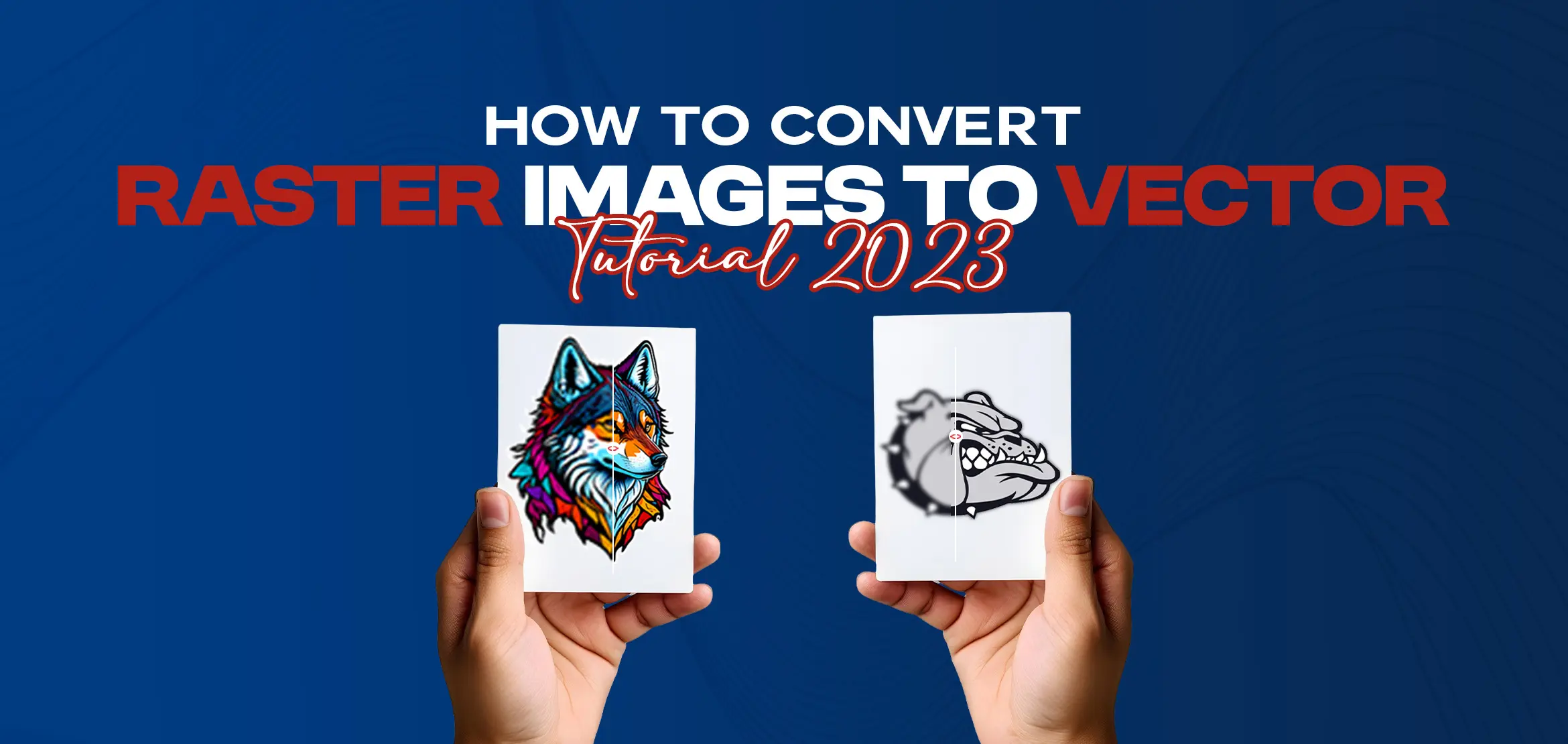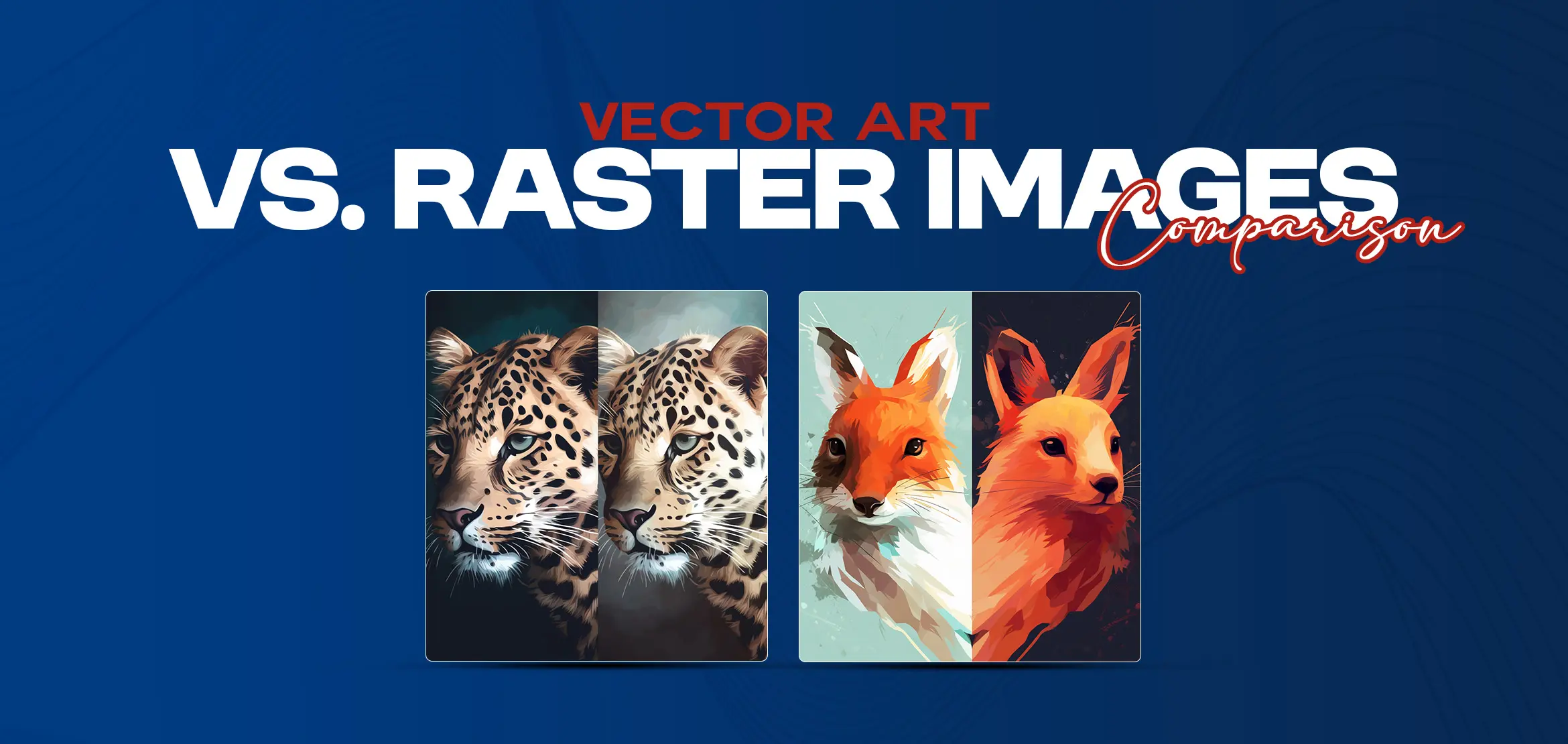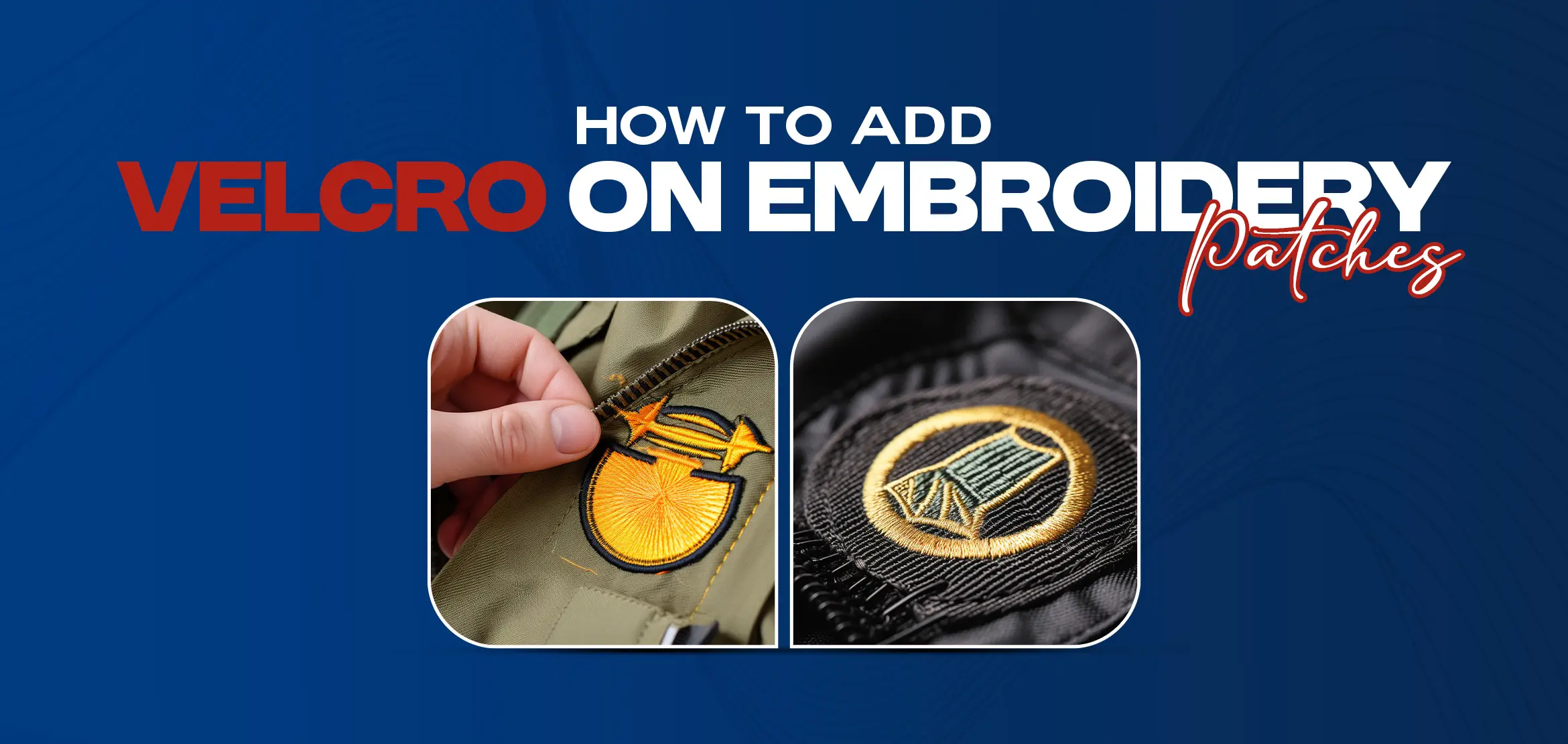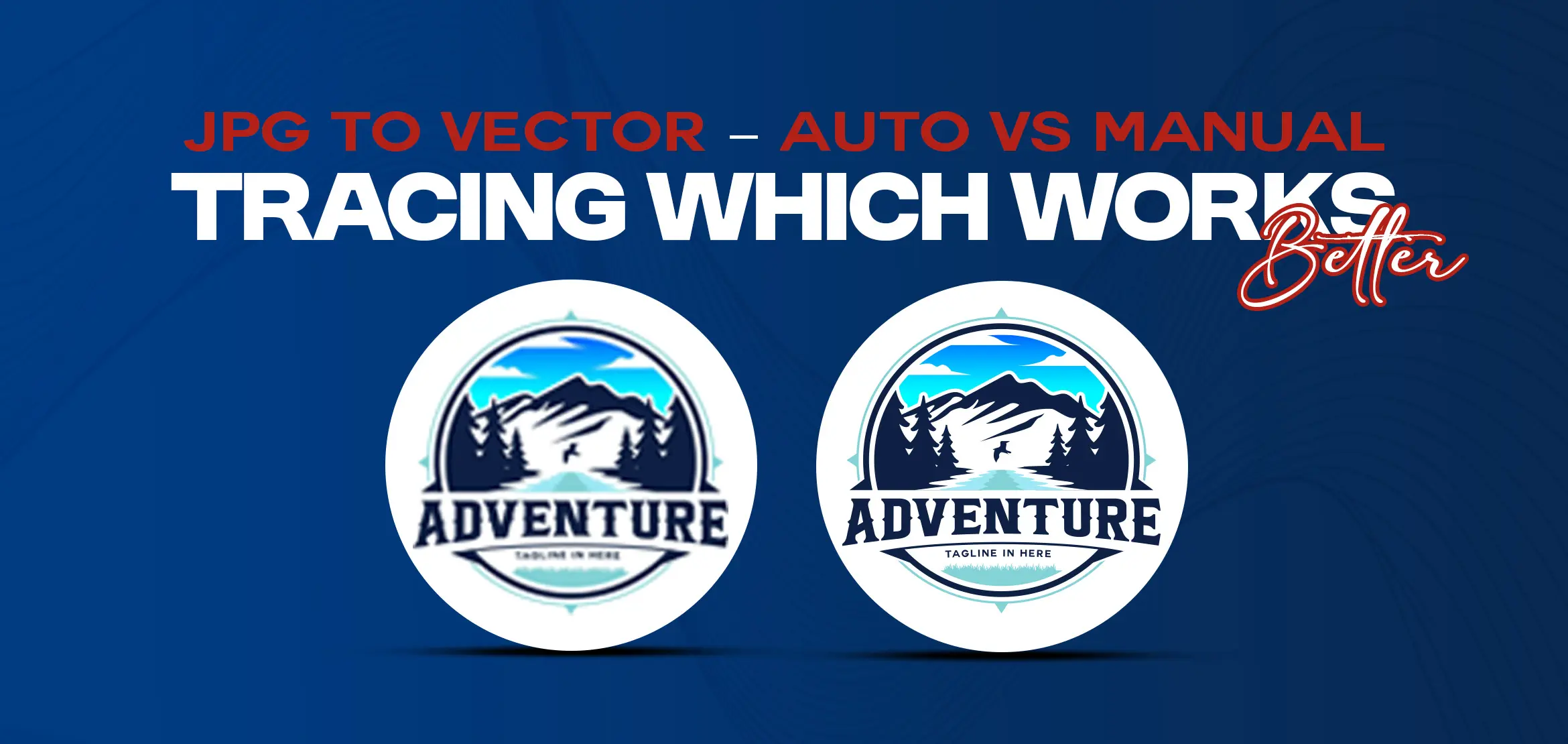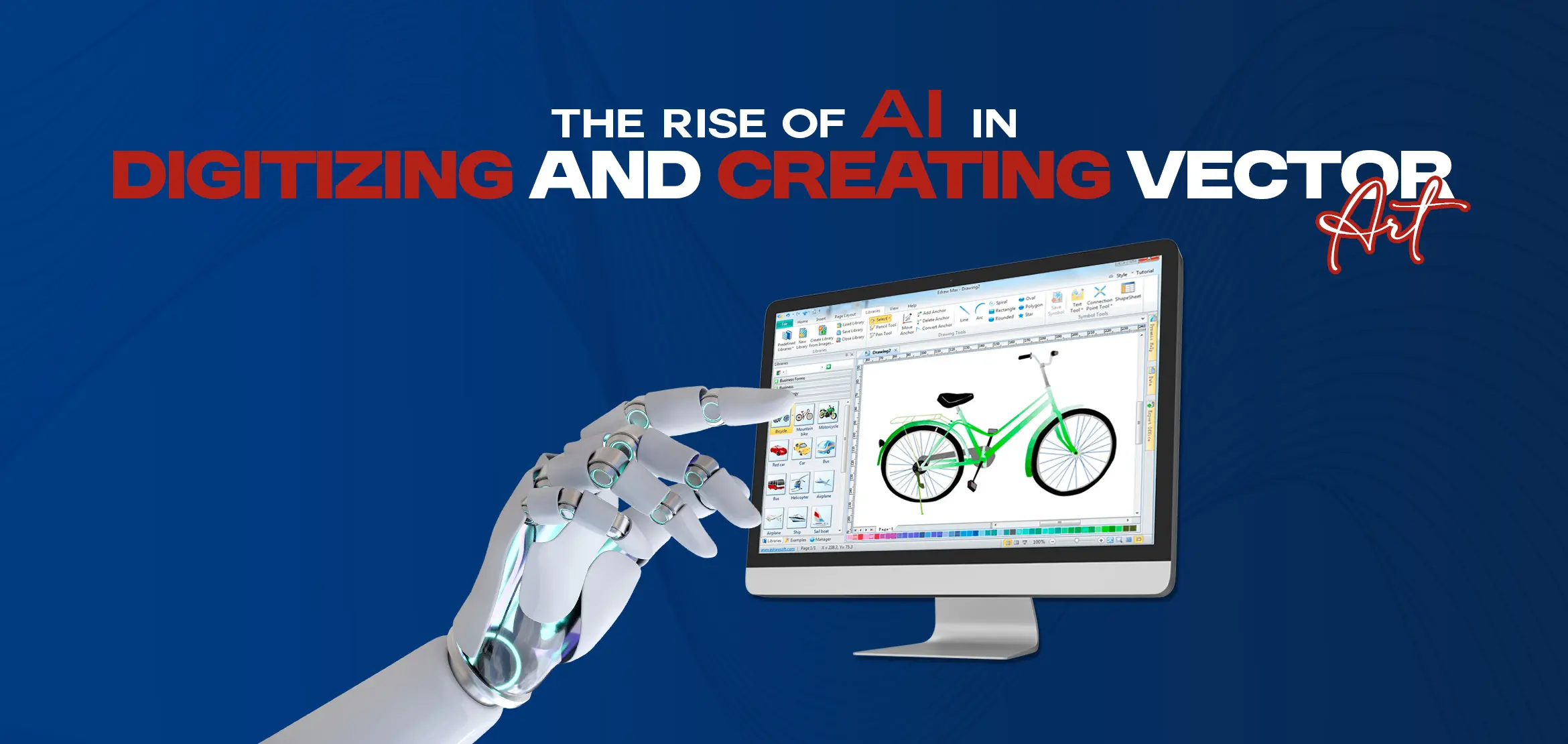Which Is Best For Design Needs, Vector Art Or Raster Art
Table Of Content
- Understanding Vector Art:
- 1. Scalability:
- 2. Editability:
- 3. File Size:
- 4. Precision:
- 5. Versatility:
- Limitations of Vector Art:
- 1. Complexity:
- 2. Limited Photorealism:
- 3. Learning Curve:
- Understanding Raster Art
- Advantages of Raster Art
- 1. Photorealism:
- 2. Effects:
- 3. Intuitive Editing:
- 4. Compatibility:
- Limitations of Raster Art:
- 1. Resolution Dependency:
- 2. File Size:
- 3. Lack of Scalability:
- 4. Limited Editability:
- 1. Project Requirements:
- 2. Artistic Style:
- 3. Editing Flexibility:
- 4. Output Medium:
- 5. Skill Level:
- Conclusion
In the world of digital designs, two primary formats dominate the landscape: vector art and raster art. Both have their unique characteristics, advantages, and limitations, making the decision between them crucial for designers. Whether you're a professional graphic artist, a hobbyist, or a business owner seeking design solutions, understanding the differences between vector and raster art is paramount.
This article aims to delve into the intricacies of both formats to help you make informed decisions about which one best suits your design needs.
Understanding Vector Art:
Vector art is created using mathematical equations and geometric primitives (points, lines, curves, and shapes) instead of pixels. These equations define the artwork's properties such as color, shape, and position, allowing it to be infinitely scalable without losing quality. Popular vector-based software includes Adobe Illustrator, CorelDRAW, and Inkscape.
Advantages of Vector Art:
1. Scalability:
Vector graphics can be scaled to any size without losing quality, making them ideal for large-format printing such as billboards or small-scale applications like logos on business cards.
2. Editability:
Since vector graphics are composed of individual objects and paths, they are easily editable. Designers can manipulate shapes, colors, and other elements without compromising quality.
3. File Size:
Vector files tend to be smaller compared to raster files, making them easier to share and store.
4. Precision:
Vector graphics allow for precise control over shapes and lines, enabling intricate and detailed designs.
5. Versatility:
Vector art is suitable for a wide range of design projects, including logos, illustrations, typography, and more.
Limitations of Vector Art:
1. Complexity:
Creating complex textures and realistic effects in vector art can be challenging compared to raster art.
2. Limited Photorealism:
Vector graphics are not well-suited for capturing photographic detail or natural textures.
3. Learning Curve:
Mastering vector-based software requires time and practice, especially for beginners.
Understanding Raster Art
Raster art, also known as bitmap or pixel-based art, is composed of a grid of individual pixels, each assigned a specific color value. Common raster-based software includes Adobe Photoshop, GIMP, and Procreate.
Advantages of Raster Art
1. Photorealism:
Raster graphics excel at capturing intricate details, textures, and photographic elements, making them suitable for digital paintings, photo editing, and realistic illustrations.
2. Effects:
Raster-based software offers a wide array of filters, brushes, and effects that can enhance and manipulate images creatively.
3. Intuitive Editing:
Many designers find raster-based editing more intuitive, especially those familiar with traditional art mediums like painting and drawing.
4. Compatibility:
Raster files are widely supported across various platforms and devices, ensuring easy sharing and compatibility.
Limitations of Raster Art:
1. Resolution Dependency:
Raster images have a fixed resolution, leading to loss of quality when scaled up. Enlarging raster graphics beyond their native resolution results in pixelation.
2. File Size:
Raster files, especially those with high resolutions, can be large and cumbersome to manage.
3. Lack of Scalability:
Unlike vector graphics, raster images cannot be scaled infinitely without sacrificing quality.
4. Limited Editability:
Editing raster graphics extensively may result in degradation of image quality, especially with repeated transformations and adjustments.
Choosing the Right Format for Your Design Needs:
When deciding between vector and raster art for your design projects, consider the following factors:
1. Project Requirements:
Assess the specific requirements of your project, including scalability, detail, and intended use.
2. Artistic Style:
Determine whether your design lends itself better to the precision of vector graphics or the organic feel of raster graphics.
3. Editing Flexibility:
Consider the level of flexibility and ease of editing required throughout the design process.
4. Output Medium:
Take into account the medium through which your design will be presented, whether it's print, web, or digital platforms.
5. Skill Level:
Evaluate your proficiency with vector and raster-based software and choose the format that aligns with your skill set and workflow.
Conclusion
Both vector art and raster art offer distinct advantages and limitations, making them suitable for different design needs. Vector graphics excel in scalability, precision, and versatility, making them ideal for logos, illustrations, and designs requiring scalability. On the other hand, raster graphics shine in capturing photorealistic detail, texture, and effects, making them perfect for digital paintings, photo editing, and realistic illustrations.
Ultimately, the choice between vector and raster art depends on the specific requirements of your project, artistic preferences, and level of expertise. By understanding the characteristics of both formats, you can make informed decisions to create compelling and impactful designs. Additionally, for impeccable results and hassle-free digitization, choose our embroidery digitizing services to enhance your embroidery projects further.
FAQs (Frequently Asked Questions)
Q1: What is the primary difference between vector art and raster art?
The primary difference lies in their composition: vector art is made up of mathematical equations and geometric shapes, while raster art consists of a grid of pixels, each assigned a specific color value.
Q2: Which format is more suitable for designs requiring scalability without loss of quality?
Vector art is more suitable for designs requiring scalability without loss of quality, as vector graphics can be scaled infinitely without pixelation or loss of detail.
Q3: In which scenarios would raster art be preferred over vector art?
Raster art is preferred for designs requiring photorealistic detail, textures, and effects, such as digital paintings, photo editing, and realistic illustrations.
Q4: What are some advantages of vector art over raster art?
Advantages of vector art include scalability without loss of quality, smaller file sizes, precise editing capabilities, and suitability for designs requiring crisp lines and shapes.
Q5: What factors should be considered when choosing between vector and raster art for a design project?
Factors to consider include project requirements (such as scalability and detail), artistic style, editing flexibility, output medium, and the designer's skill level with vector and raster-based software.