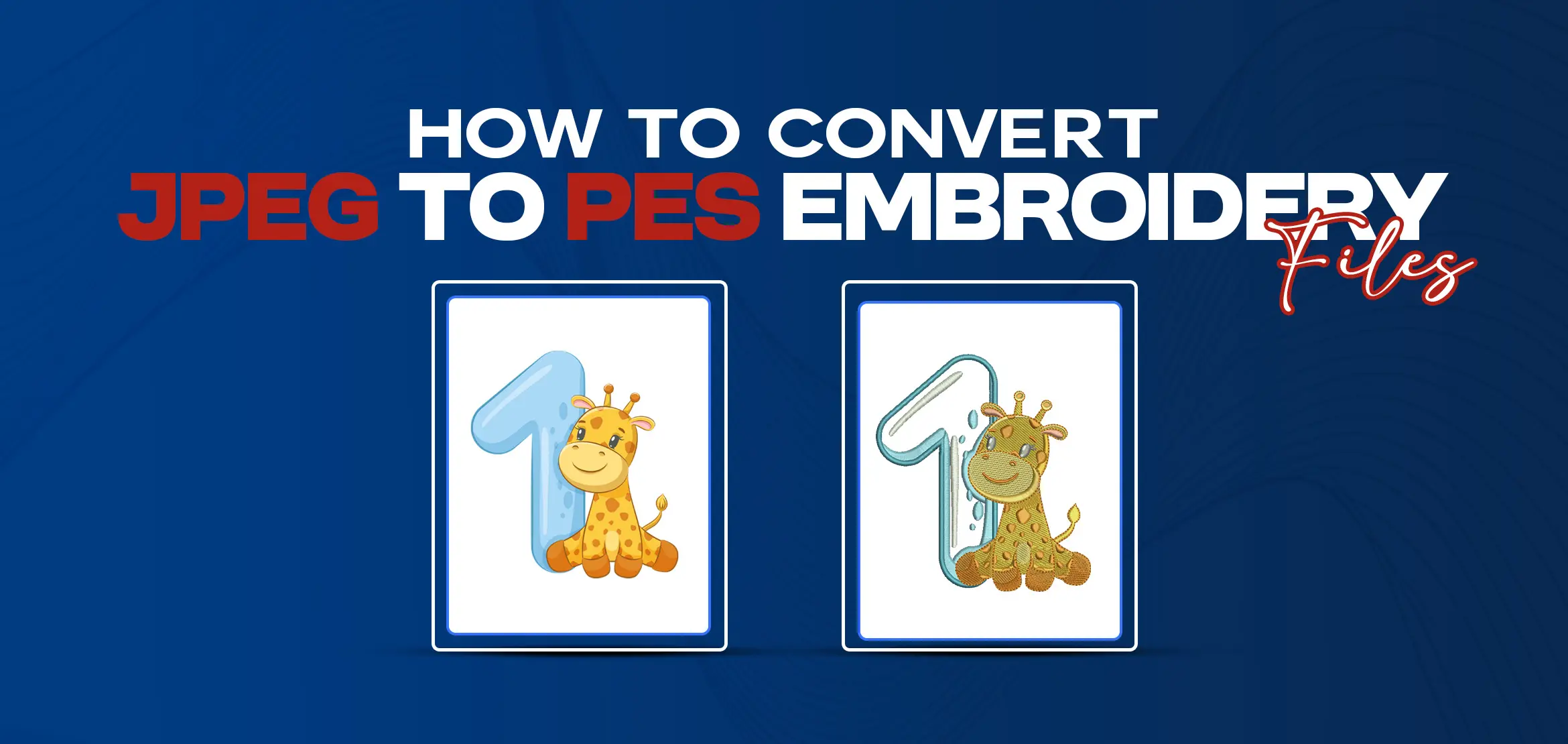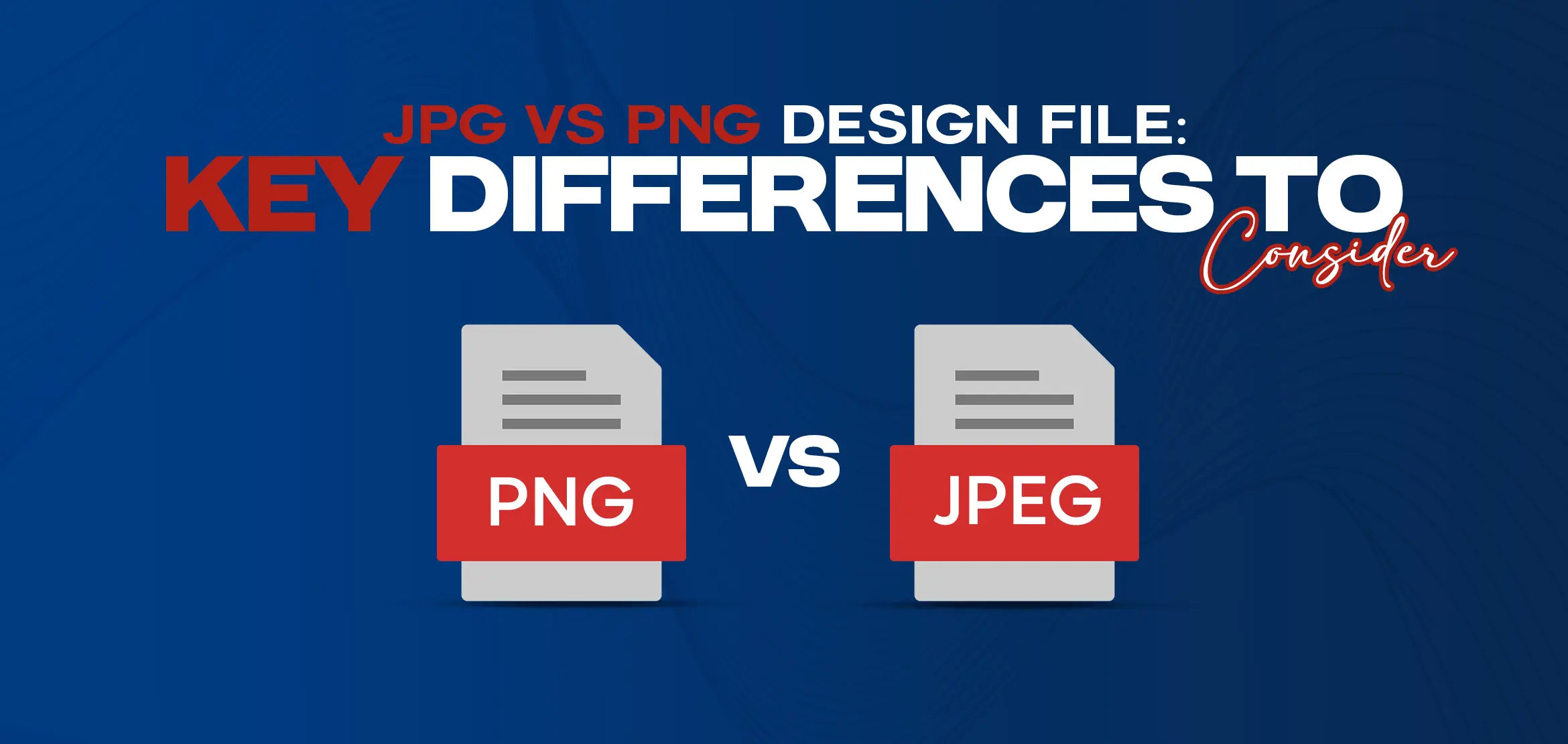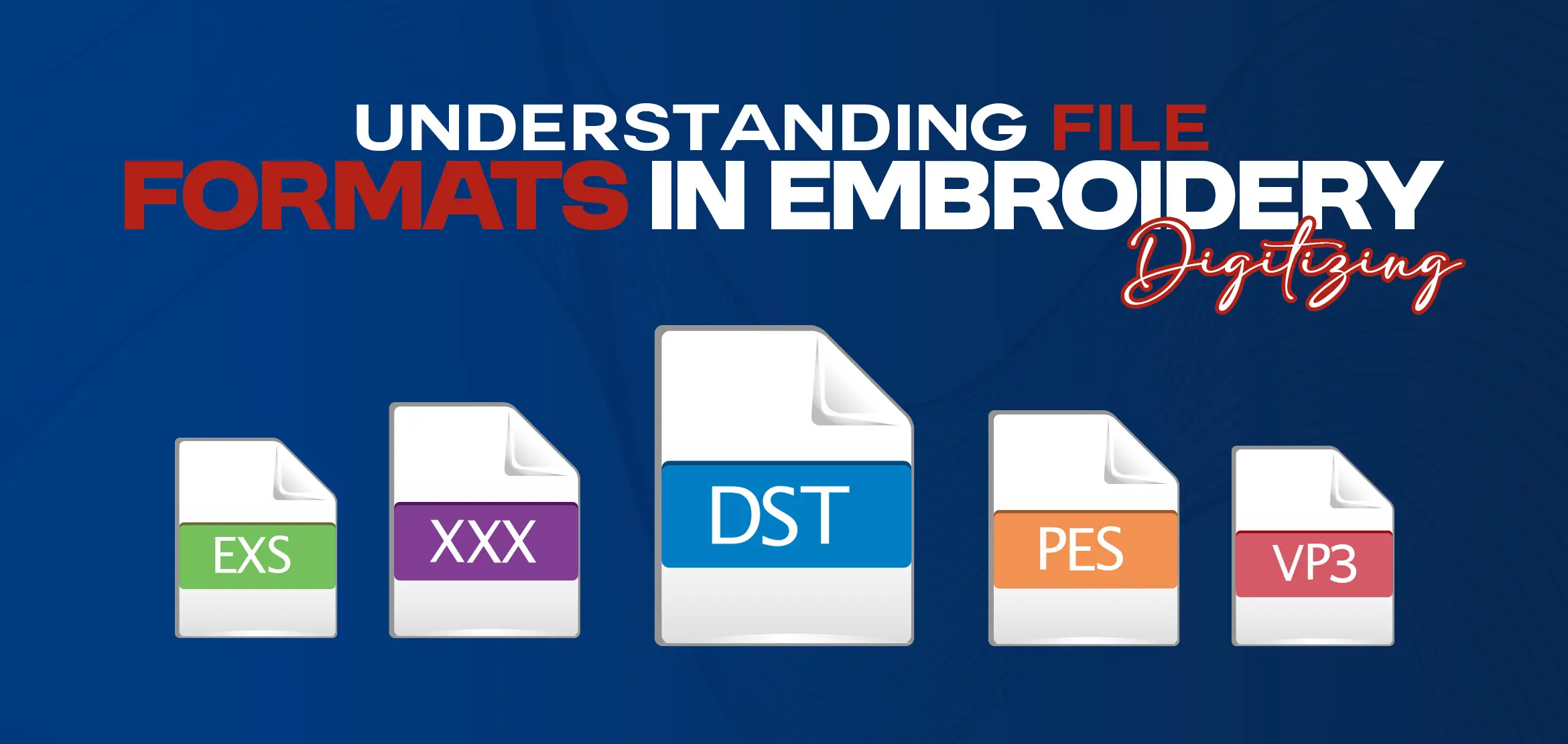
Understanding File Formats in Embroidery Digitizing
Table Of Content
- The Essence of File Formats
- Exploring the Landscape of Embroidery File Formats
- 1. DST (Tajima Stitch Format)
- 2. PES (Brother Embroidery Format)
- 3. EXP (Melco Expanded Embroidery Format)
- 4. XXX (Singer Embroidery Format)
- 5. VP3 (Husqvarna Viking Embroidery Format)
- The Role of Conversion
- Factors Influencing Format Selection
- 1. Machine Compatibility
- 2. Design Complexity
- 3. Software Integration
- 4. Output Quality
- Best Practices in File Management
- 1. Version Control
- 2. Folder Organization
- 3. Backup Procedures
- 4. File Naming Conventions
- Conclusion
- FAQs (Frequently Asked Questions)
Understanding embroidery file formats is crucial for ensuring the successful translation of digital designs into embroidered masterpieces. In this comprehensive guide, we delve deep into the realm of file formats in embroidery digitizing, exploring their nuances, applications, and importance in achieving desired results.
The Essence of File Formats
File formats in embroidery digitizing serve as the blueprint for translating digital designs into physical stitches. Much like spoken languages, each format has its syntax and semantics, dictating how information is structured and interpreted. From simple stitch patterns to complex color gradients, these formats encapsulate every aspect of the design, providing embroidery machines with precise instructions on stitch types, sequences, and colors.
Exploring the Landscape of Embroidery File Formats
The landscape of embroidery file formats is diverse, with each format tailored to specific applications and preferences. Among the most common formats are:
1. DST (Tajima Stitch Format)
Developed by Tajima, DST stands as the cornerstone of commercial embroidery digitization. This format excels in encapsulating stitch data, color information, and design parameters within a single file. Its versatility extends to compatibility with a broad spectrum of embroidery machines, ensuring seamless communication between design software and production equipment.
DST's reliability and ability to preserve intricate design details during the stitching process have cemented its status as the go-to choice for commercial embroiderers' seekins precision and efficiency.
2. PES (Brother Embroidery Format)
In the realm of home embroidery, PES reigns supreme as the preferred format for Brother embroidery machines. Crafted to cater to the needs of hobbyists and small businesses, PES files store design information in a proprietary format optimized for Brother's lineup of embroidery machines. This format boasts support for various stitch types and color palettes, enabling users to unleash their creativity with ease.
Its user-friendly nature and seamless integration with Brother's software ecosystem have made it a staple choice among enthusiasts looking to bring their embroidery projects to life.
3. EXP (Melco Expanded Embroidery Format)
For those operating within the realm of Melco embroidery machines, EXP emerges as the format of choice. Engineered to accommodate the demands of commercial embroiderers, EXP files offer a comprehensive repository of stitch information, including stitch type, density, and color. This format's versatility and compatibility across different Melco machine models make it indispensable for businesses seeking efficiency and consistency in their embroidery workflows. With EXP, designers can confidently translate their creative visions into tangible embroidered masterpieces, knowing that every stitch will be executed with precision and finesse.
4. XXX (Singer Embroidery Format)
Though less prominent in commercial settings, XXX holds a special place in the hearts of hobbyists and enthusiasts. As the designated format for Singer embroidery machines, XXX files offer a straightforward approach to storing design data. While lacking the extensive features of other formats, XXX remains prevalent among individuals seeking simplicity and accessibility in their embroidery endeavors.
Its ease of use and widespread availability make it an attractive option for beginners dipping their toes into the world of embroidery digitization.
5. VP3 (Husqvarna Viking Embroidery Format)
Tailored specifically for Husqvarna Viking embroidery machines, VP3 stands as a testament to precision and innovation. Designed to accommodate the advanced features of Husqvarna Viking machines, VP3 files boast support for specialty stitches, thread blending, and intricate design elements. This format's compatibility and fidelity ensure that even the most complex designs are faithfully reproduced with stunning accuracy.
With VP3, embroiderers can push the boundaries of creativity, confident in the knowledge that their designs will be executed with unparalleled precision and quality.
The Role of Conversion
In embroidery digitizing, the need for format conversion is omnipresent. Designers often encounter situations where designs need to be translated between different file formats to accommodate various machines and software. Conversion tools and software play a pivotal role in facilitating this process, ensuring seamless interoperability across different platforms and devices.
Factors Influencing Format Selection
The choice of file format in embroidery digitizing is influenced by a myriad of factors, including machine compatibility, design complexity, and personal preference. Designers must consider the following aspects when selecting a format:
1. Machine Compatibility
Ensuring that the chosen format is compatible with the target embroidery machine is paramount. Different machines may have varying requirements regarding file formats, stitch types, and color palettes.
2. Design Complexity
The complexity of the design also plays a crucial role in format selection. Some formats may better accommodate intricate designs with multiple layers, gradients, and specialty stitches, while others are more suited for simple patterns.
3. Software Integration
Compatibility with embroidery software is another key consideration. Designers often rely on specialized software for creating and editing embroidery designs, and selecting a format supported by their preferred software streamlines the digitizing process.
4. Output Quality
Different formats may yield varying levels of output quality in terms of stitch precision, color fidelity, and design accuracy. Designers must assess the requirements of their project and select a format that aligns with their quality standards.
Best Practices in File Management
Effective file management is essential for maintaining organization and efficiency in embroidery digitizing. Designers should adhere to the following best practices:
1. Version Control
Implementing version control mechanisms helps track revisions and iterations of designs, preventing accidental loss or corruption of files.
2. Folder Organization
Structuring files into logical folders based on projects, clients, or design categories simplifies navigation and retrieval.
3. Backup Procedures
Regularly backing up design files to external storage or cloud-based platforms safeguards against data loss due to hardware failure or unforeseen circumstances.
4. File Naming Conventions
Adopting consistent and descriptive file naming conventions facilitates easy identification and retrieval of files, especially in collaborative environments.
Conclusion
Understanding embroidery file formats is fundamental to mastering the art of embroidery digitizing. By familiarizing themselves with the nuances of each format, designers can leverage their capabilities to bring their creative visions to life with precision and efficiency. Whether stitching intricate logos for commercial ventures or crafting personalized designs for individual clients, the right choice of file format sets the foundation for embroidery excellence.
FAQs (Frequently Asked Questions)
Q1. What is the DST file format primarily used for?
The DST file format is primarily used for commercial embroidery, encapsulating stitch data, color information, and design parameters.
Q2. Which embroidery machine brand predominantly utilizes the PES file format?
The PES file format is predominantly used by Brother embroidery machines, catering to home embroiderers and small businesses.
Q3. What type of information do EXP files contain, and which embroidery machine brand are they compatible with?
EXP files contain detailed stitch information, including stitch type, density, and color. They are compatible with Melco embroidery machines.
Q4. What distinguishes XXX files from other embroidery file formats, and which brand of embroidery machines do they relate to?
XXX files are straightforward in storing design data and are primarily associated with Singer embroidery machines, favored by hobbyists and enthusiasts.
Q5. What advanced features does the VP3 file format support, and for which embroidery machine brand is it tailored?