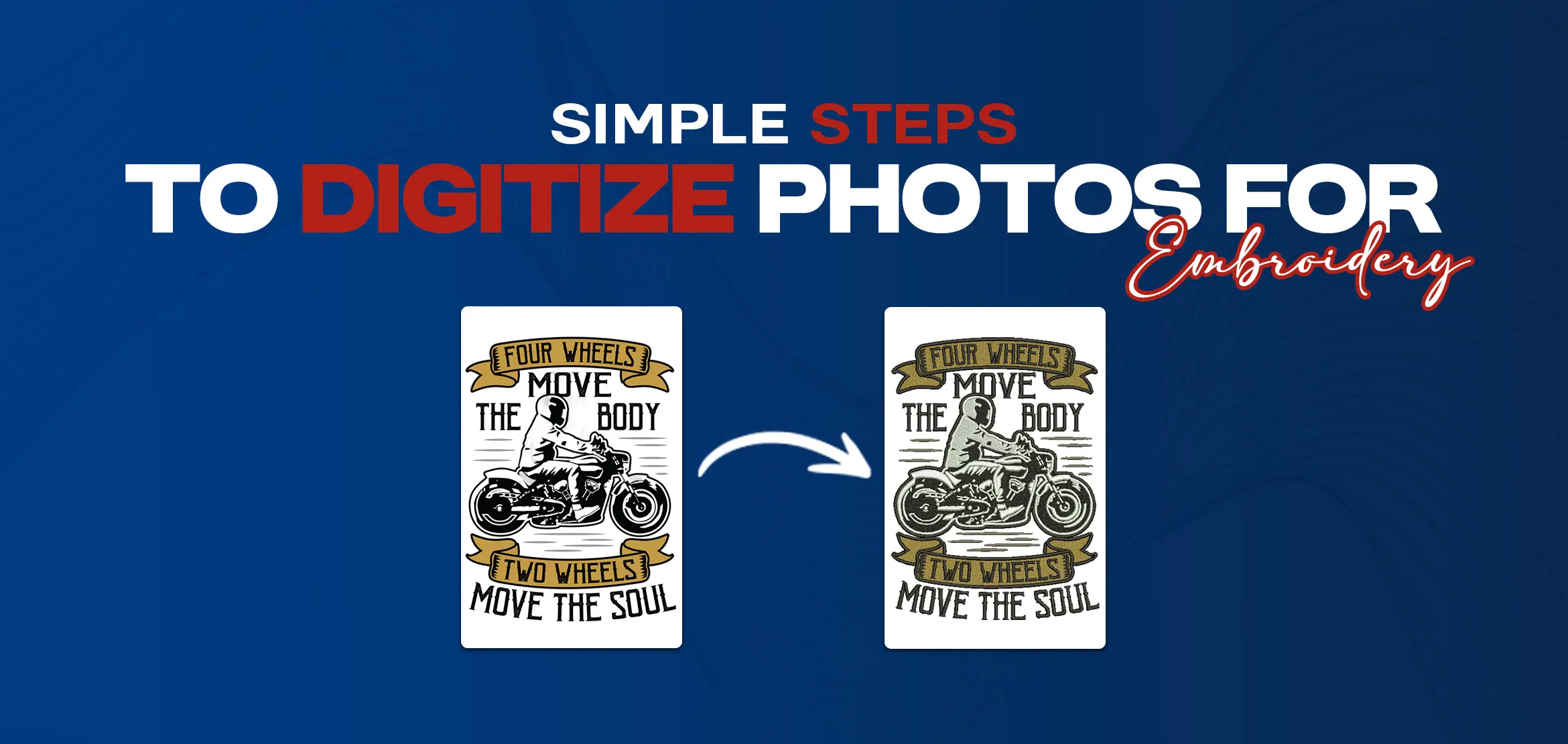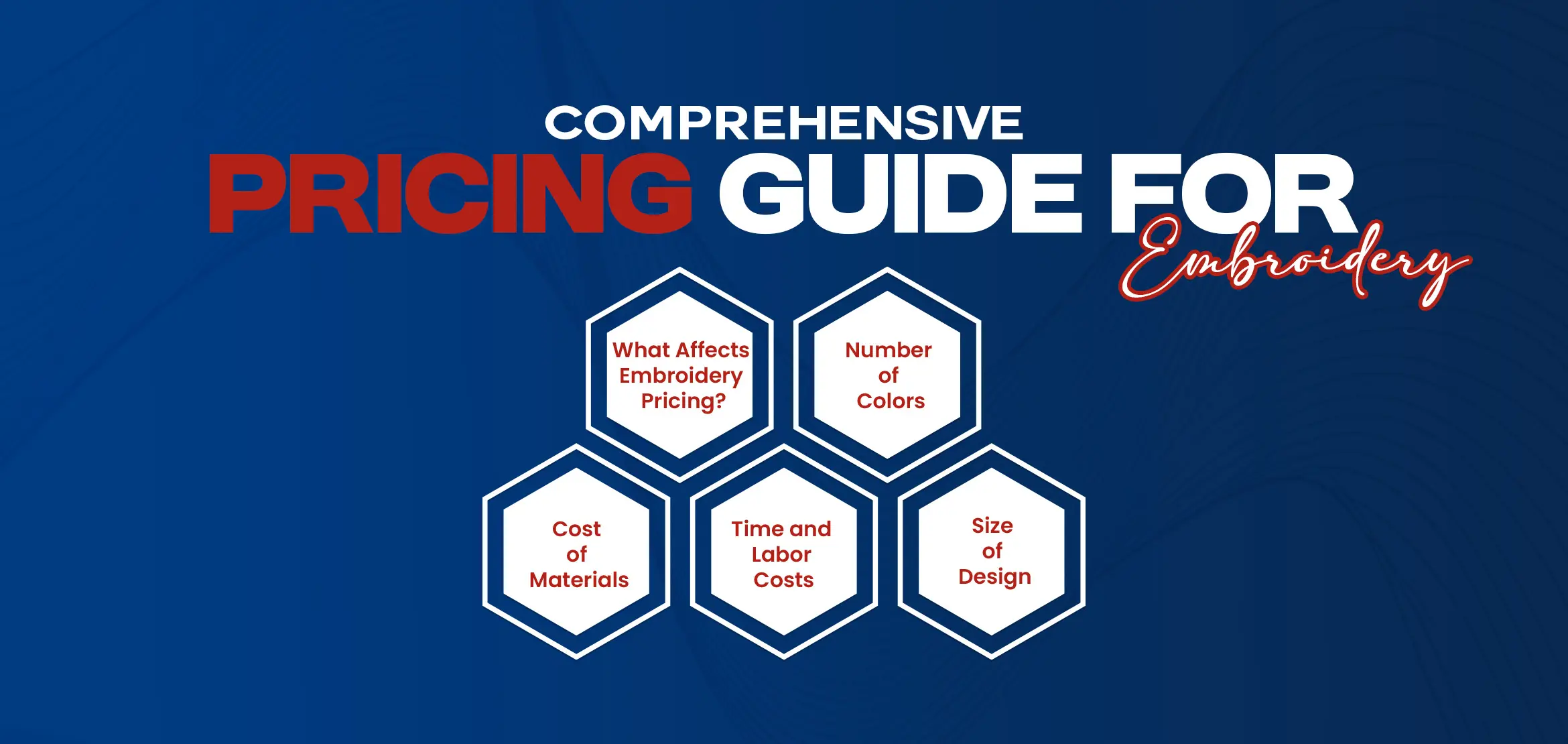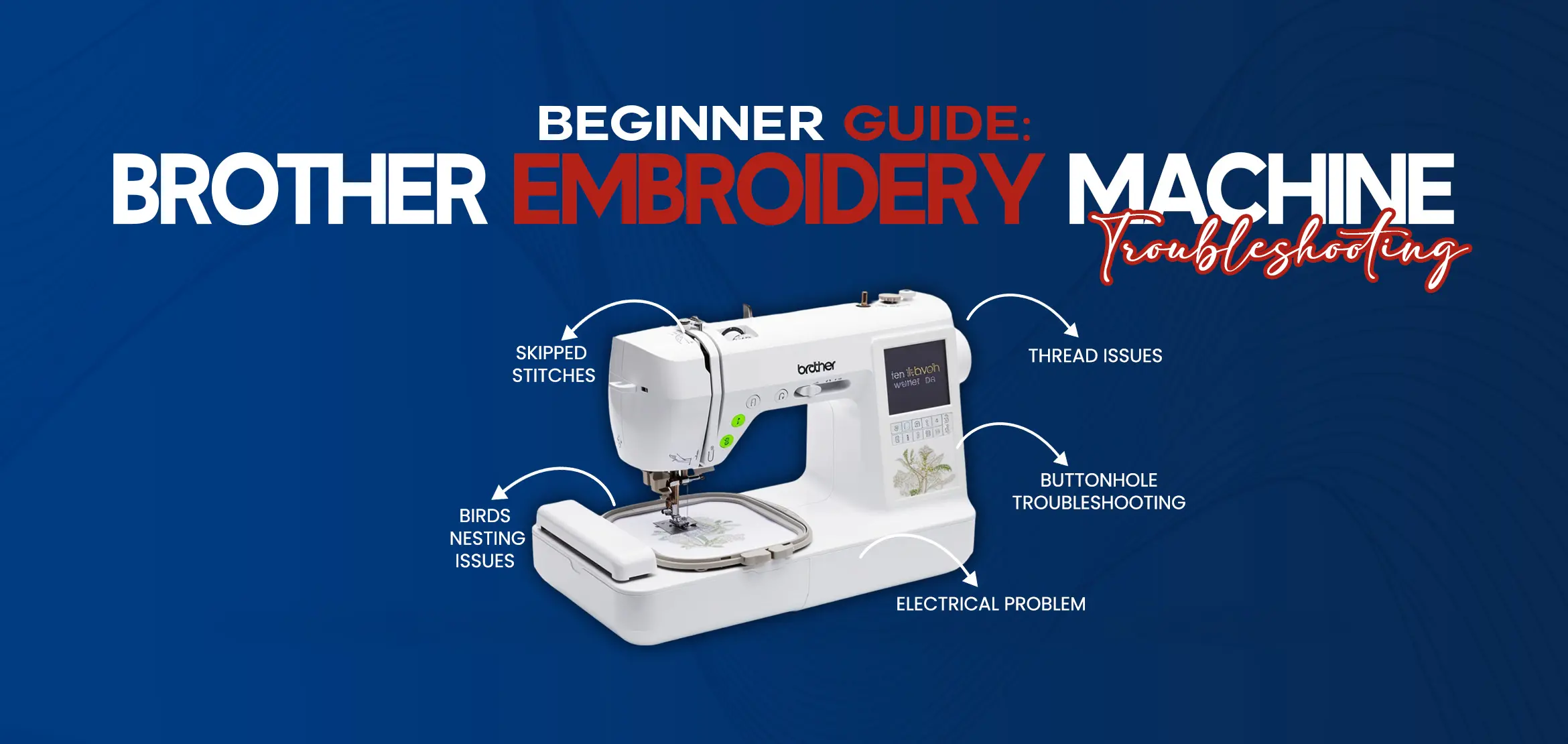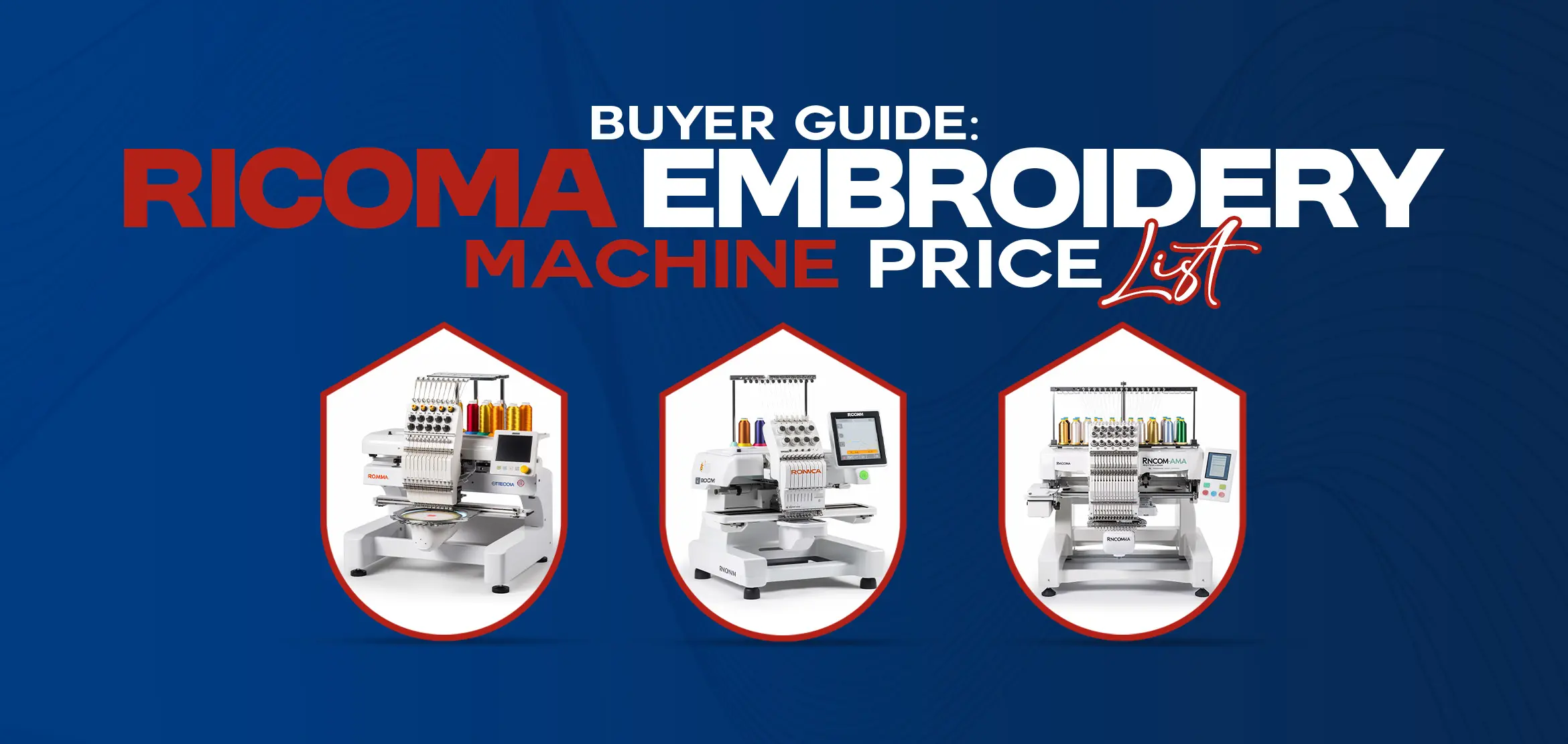5 Best Embroidery Digitizing Software [Updated 2024]
Table Of Content
- Benefits of using embroidery digitizing software
- Efficiency:
- Precision:
- Versatility:
- Ease of Use:
- Compatibility:
- 1. Hatch by Wilcom: Features, Pros, and Cons
- 2. Embrilliance: Features, Pros, and Cons
- 3. Embird: Features, Pros, and Cons
- 4. Brother: Features, Pros, and Cons
- 5. Wilcom: Features, Pros, and Cons
- Conclusion
In this article, we will guide you through the top 5 digitizing software of 2024, helping you master the art of embroidery like a pro. With these innovative tools, you can transform your designs into stunning embroidery patterns with just a few clicks.
Stay ahead of the curve in the dynamic world of embroidery with our top picks. Whether you're creating intricate designs for fashion, home decor, or personal projects, these digitizing software options will enhance your creativity and streamline your workflow. Say goodbye to tedious manual digitizing and unlock your embroidery potential with the best software available. So, let's dive in and discover the perfect tool to bring your embroidery dreams to life!
Benefits of using embroidery digitizing software
Embroidery digitizing software has revolutionized the way we create and execute embroidery designs. Gone are the days of manually tracing a design onto fabric and painstakingly stitching each detail by hand. With digitizing software, you have access to a wide range of tools and features that streamline the entire process, saving you time and effort. Here are some of the key benefits of using embroidery digitizing software:
Efficiency:
Digitizing software allows you to create embroidery patterns quickly and efficiently. With the ability to import digital designs or create your own from scratch, you can save valuable time compared to traditional manual methods.
Precision:
Digitizing software ensures accurate placement of stitches, resulting in precise and high-quality embroidery. You can easily adjust stitch lengths, densities, and angles to achieve the desired effect, ensuring every detail is captured flawlessly.
Versatility:
Digitizing software offers a wide range of editing tools, allowing you to customize and manipulate designs to suit your preferences. You can resize, rotate, mirror, or combine elements to create unique and personalized embroidery patterns.
Ease of Use:
Many digitizing software options are designed with user-friendly interfaces, making them accessible to both beginners and experienced embroiderers. Intuitive controls and step-by-step tutorials simplify the learning process, enabling you to master the software quickly.
Compatibility:
Most digitizing software programs are compatible with various embroidery machine formats. This means you can easily convert your digital designs into machine-readable files, ensuring seamless integration with your embroidery machine.
Now that we've explored the benefits of using embroidery digitizing software, let's delve into the top 5 options of 2024.
1. Hatch by Wilcom: Features, Pros, and Cons
Hatch by Wilcom is a powerful and versatile digitizing software that caters to both beginners and professionals. Its intuitive interface and extensive range of features make it a top choice for embroidery enthusiasts worldwide.
One of the standout features of Hatch is its extensive library of built-in designs and fonts. With over a thousand pre-digitized designs to choose from, you can easily find inspiration or use them as a starting point for your own creations. The software also allows you to import designs in various file formats, giving you the freedom to work with your preferred design files.
Hatch offers a range of advanced editing tools that enable you to customize your designs with precision. From resizing and rotating to adding or removing stitches, the software provides full control over every aspect of your embroidery pattern.
Pros:
Extensive library of built-in designs and fonts
Advanced editing tools for customization
User-friendly interface
Auto-digitizing feature for easy conversion of images
Cons:
Relatively high price point compared to other software options
Steeper learning curve for beginners
2. Embrilliance: Features, Pros, and Cons
Embrilliance is a popular digitizing software known for its user-friendly interface and powerful features. Whether you're a beginner or an experienced embroiderer, Embrilliance offers a seamless experience that caters to all skill levels.
One of the standout features of Embrilliance is its modular design. The software is divided into separate modules, allowing you to choose and purchase only the features you need. This modular approach makes Embrilliance a cost-effective option, as you can customize your software according to your specific requirements.
Embrilliance's StitchArtist module is particularly noteworthy, as it offers advanced digitizing tools for creating complex embroidery designs. From creating intricate fills and special effects to editing individual stitches, StitchArtist provides the flexibility and control needed to bring your embroidery visions to life.
Pros:
Modular design allows customization based on individual needs
User-friendly interface
StitchArtist module offers advanced digitizing tools
Affordable pricing options
Cons:
Limited built-in design library compared to other software options
Some features may require additional module purchases
3. Embird: Features, Pros, and Cons
Embird is a comprehensive embroidery software that offers a wide range of features to enhance your digitizing experience. With its user-friendly interface and powerful tools, Embird is suitable for both beginners and experienced embroiderers.
One of the standout features of Embird is its multi-format support. The software allows you to import and export designs in various file formats, ensuring compatibility with different embroidery machines. This flexibility enables you to work with different machines without the need for additional software or conversions.
Embird's editing tools are also worth mentioning, as they provide precise control over your designs. From adjusting stitch density to resizing and combining elements, the software offers a range of tools to fine-tune your embroidery patterns. Additionally, Embird's automatic color sorting feature simplifies the process of assigning colors to your designs, saving you time and effort.
Pros:
Multi-format support for compatibility with different machines
Powerful editing tools for precise control
Automatic color sorting feature for efficient design customization
User-friendly interface
Cons:
Limited built-in design library compared to other software options
Some features may require additional plug-in purchases
4. Brother: Features, Pros, and Cons
Brother is a renowned brand in the embroidery industry, and their digitizing software lives up to the company's reputation. With its intuitive interface and powerful features, Brother software is a popular choice for embroiderers of all levels.
One of the standout features of Brother software is its extensive design library. The software comes with a vast collection of built-in designs and fonts, providing a wealth of inspiration for your embroidery projects. Additionally, Brother's exclusive designs can be purchased and downloaded directly from their online platform, further expanding your creative options.
Brother software also offers a range of editing tools to customize your designs. From resizing and rotating to adjusting stitch density and colors, the software provides the necessary tools to achieve your desired results. The software's user-friendly interface makes it easy to navigate and learn, even for beginners.
Pros:
Extensive design library with a wide variety of options
User-friendly interface
Powerful editing tools for customization
Exclusive designs available for purchase from the online platform
Cons:
Limited compatibility with non-Brother embroidery machines
Some advanced features may be lacking compared to specialized digitizing software
5. Wilcom: Features, Pros, and Cons
Wilcom is a leading name in the embroidery industry, and their digitizing software is highly regarded for its advanced features and precision. While Wilcom software is primarily targeted towards professional embroiderers, it can also be used by experienced enthusiasts who want to take their embroidery skills to the next level.
One of the standout features of Wilcom software is its extensive range of digitizing tools. From creating intricate fills and special effects to editing individual stitches, the software provides unparalleled control over your designs. Wilcom's advanced stitch editing capabilities allow you to adjust stitch types, density, and angles with precision, ensuring flawless embroidery results.
Wilcom software also offers automatic digitizing features, allowing you to convert images into embroidery designs effortlessly. The software's auto-digitizing algorithms analyze the image and generate the embroidery pattern, saving you time and effort.
Pros:
Extensive range of digitizing tools for advanced customization
Advanced stitch editing capabilities for precise control
Automatic digitizing features for effortless conversion of images
Integrated lettering features for adding text to designs
Cons:
Higher price point compared to other software options
Steeper learning curve for beginners
Conclusion
Mastering the art of embroidery requires the right tools, and the top 5 digitizing software of 2024 offer everything you need to succeed. Whether you choose Hatch by Wilcom, Embrilliance, Embird, Brother, or Wilcom, each software option provides a unique set of features and benefits.
Hatch by Wilcom stands out with its extensive library of built-in designs and advanced editing tools, making it a top choice for those who value customization. Embrilliance's modular approach and powerful StitchArtist module offer flexibility and advanced digitizing capabilities.
Take the first step by exploring our embroidery services and embroidery digitizing capabilities today. Let's turn your vision into reality!